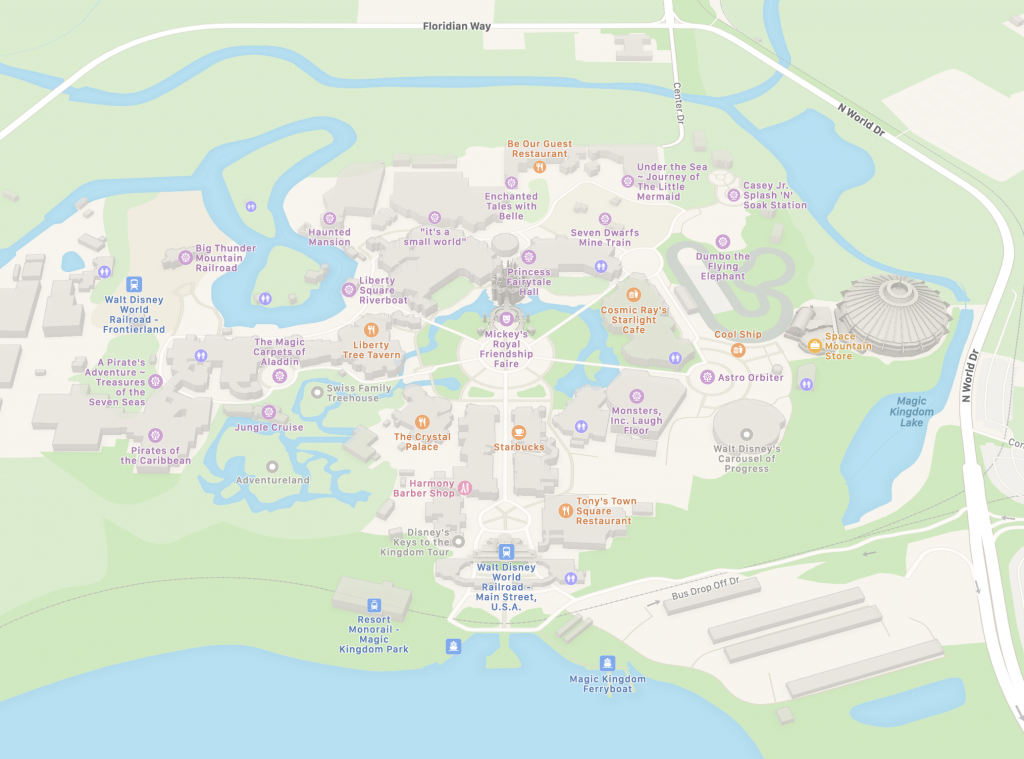Apple updated their maps across the United States today. You’ll be able to see more details with outlines of buildings on the Map view, and some more terrain applied in 3D.
I was impressed to see a lot of detail carved out in my own house, and I’m excited to try out directions to see if how pedestrian directions have been improved.
My kids love looking at maps and I’m excited to see what new details they find after this update.